推しアイデア
・S〇itch2風の美しいUI ・Joy-Conでゲームをプレイできる! ・多種多様なゲームで遊べる!
・S〇itch2風の美しいUI ・Joy-Conでゲームをプレイできる! ・多種多様なゲームで遊べる!
テーマを聞いて、真っ先に思い浮かんだのがS〇itch2だったから。 (当たらなかった...)
・WebHID APIを用いての S〇itch Joy-Conによる操作の実現。
〈使用技術〉
釣りマスター3D

使用技術 Three.js Phaser.js WebHID API(Joy-con)
WebHID APIを使用 https://github.com/tomayac/joy-con-webhid?tab=readme-ov-file
Joy-conを前(奥)に振る動作 → キャスト Joy-conを後ろ(手前)に振る動作→ リールを巻く
// 前振り動作検出 → キャスト if (deltaZ < THR_CAST) { // 釣り糸が出ていない状態でのみキャスト可能 if (this.scene.float && !this.scene.float.visible && !this.scene.gameState.catchingFish) { this.scene.castLine(); // キャスト実行 // ハプティックフィードバック(鋭い振動) this.rumble(160, 320, 0, 0.8); setTimeout(() => this.rumble(160, 160, 0, 0), 150); // クールダウン開始 this.#startCooldown('motionCooldown', COOLDOWN_MOTION); this.lastAz = az; return; } } // 後ろ引き動作検出 → リール if (deltaZ > THR_REEL) { // 釣り糸が出ている状態でのみリール可能 if (this.scene.float && this.scene.float.visible && !this.scene.gameState.catchingFish) { this.scene.reelLine(); // リール実行 // ハプティックフィードバック(ソフトな振動) this.rumble(120, 240, 0, 0.6); setTimeout(() => this.rumble(160, 160, 0, 0), 100); // クールダウン開始 this.#startCooldown('motionCooldown', COOLDOWN_MOTION); this.lastAz = az; return; } }
TOWER QUEST

使用技術 Phaser.js 操作方法 矢印キー→player1,2の移動 クリア条件 各キャラクターに応じた色のボタンを同時に押す player1→緑ボタン player2→赤ボタン ステージ移動方法 各キャラクターに応じた色の階段を同時に上る player1→緑 player2→赤 ランクの表示 各ステージごとにクリアタイムに応じてS~Dまでのランクを表示 最終ステージクリア後、総合ランクを表示 (各ステージクリアタイムの平均によりランク決定) ワープゲート ステージ上にあるワープゲートに触れると、それに紐づいているワープゲートに移動(一方通行) 氷の床 氷の床のステージは他と異なり摩擦0 playerアニメーション 移動方向、時間に応じてレイヤーの更新&ループ再生
避けゲー
使用技術 Amazon Q CLI(プロンプトだけで作成) Phaser.js
強震動探し

「Nintendo Switch 2 のひみつ展」の「強震動探し」のオマージュゲーム https://www.youtube.com/watch?v=zp_WndpANZk
使用技術 Phaser.js Web HID API(Joy-con)
async connect() { // Joy-Con (R) の製品IDで接続要求 const devices = await navigator.hid.requestDevice({ filters: [{ vendorId: 0x057e, // Nintendo productId: 0x2007 // Joy-Con (R) }] }); this.device = devices[0]; await this.device.open(); // HIDレポート受信の開始 this.device.addEventListener('inputreport', this.handleInputReport.bind(this)); }
handleInputReport(event) { const data = new Uint8Array(event.data.buffer); // ボタン状態(バイト3-5) this.inputState.rawButtons = { byte3: data[3], // メインボタン byte4: data[4], // 方向ボタン等 byte5: data[5] // その他 }; // 右スティック(バイト9-11) const rawX = (data[9] | ((data[10] & 0x0F) << 8)); const rawY = ((data[10] >> 4) | (data[11] << 4)); // 正規化(-1.0 〜 1.0) this.inputState.rightStick = { x: (rawX - this.calibration.centerX) / this.calibration.range, y: (rawY - this.calibration.centerY) / this.calibration.range }; }
DevDetective
ブラウザのデベロッパーツールを用いた謎解きゲーム

使用技術 Console API LocalStorage DOM API Vanilla JavaScript(生JS) CSS Animations/CSS in JS

背景でJSのコードが流れてくるアニメーションを作って、それっぽくした。
createBackground() { // アニメーション背景要素を作成 const backgroundCode = document.createElement('div'); backgroundCode.style.position = 'absolute'; backgroundCode.style.top = '0'; backgroundCode.style.left = '0'; backgroundCode.style.width = '100%'; backgroundCode.style.height = '100%'; backgroundCode.style.opacity = '0.1'; // 薄く表示 backgroundCode.style.fontSize = '14px'; backgroundCode.style.lineHeight = '1.2'; backgroundCode.style.whiteSpace = 'pre-wrap'; backgroundCode.style.overflow = 'hidden'; backgroundCode.style.animation = 'scrollCode 20s linear infinite'; // 無限スクロール // 実際のJavaScriptコードを背景に流す const codeText = ` console.log('Initializing Developer Detective...'); const secrets = ['localStorage', 'sessionStorage', 'networkHeaders']; function investigateDOM(element) { return element.getAttribute('data-secret'); } class Detective { constructor() { this.tools = ['console', 'devtools', 'inspector']; } solve(mystery) { return this.tools.reduce((clues, tool) => { return clues.concat(this.use(tool, mystery)); }, []); } } // The mystery awaits... Are you ready to debug reality? `; backgroundCode.textContent = codeText.repeat(10); this.container.appendChild(backgroundCode); }
@keyframes scrollCode { from { transform: translateY(0); } to { transform: translateY(-50%); } /* 半分の位置まで移動して無限ループ */ }
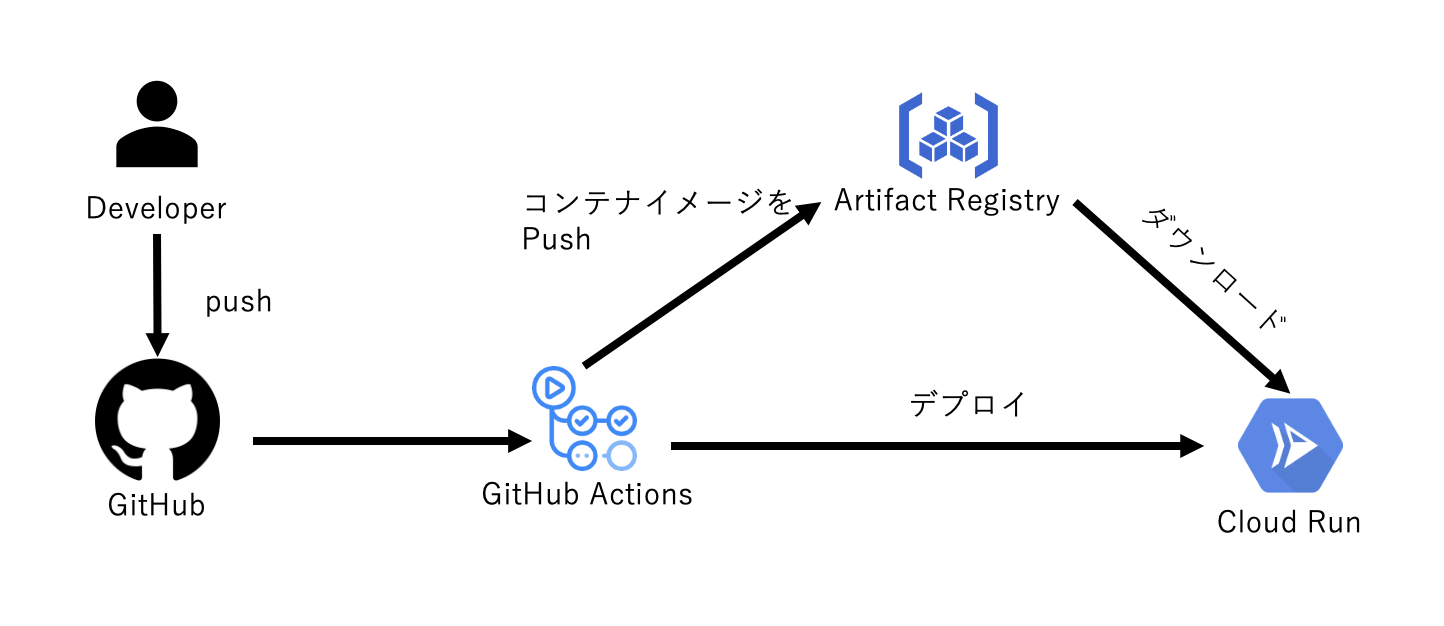
Teraformをやってみたかっただけなんで。Cloudflareに変更 お財布にやさしい https://giganoto-front.pages.dev/
Joyconでカーソルを操作を少し実装 動画はこちら
GitHub上のCopilotと壁打ちしてIsuue作成
GitHub Copilotコードレビューのカスタム命令 プレビュー版リリース(6/13)が最近知って試してみました 例があるため簡単にこんな風に設定しました。